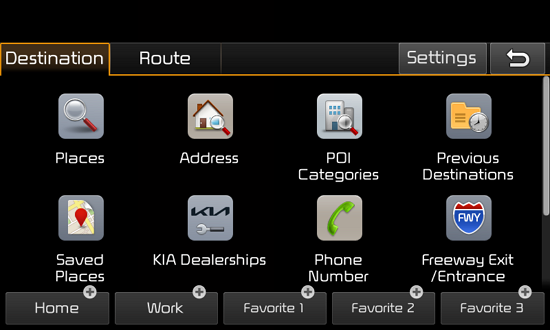Kia October 2022 Navigation Map and Software Update
Kia has posted the October 2022 Navigation Map and Software update to their site and the Navigation Updater application.
A list of Kia vehicles supported for this update can be found here. A list of Hyundai vehicles supported for this update can be found here.
Types of Systems Available to Update
- Standard-Class Gen 4 Navigation (7 & 8 inch Touchscreen)
- Standard-Class Gen 5 Navigation (7 & 8 inch Touchscreen)
- Standard-Class Gen 5W Navigation (10.25 & 12.3 inch Touchscreen)
- Premium-Class Gen 2 Navigation (9.2 inch Touchscreen)
- Premium-Class Gen 5 Navigation (12.3 inch Touchscreen)
If you own a older model not listed above visit the website to order your update by mail.
New Features
- New sound therapy sounds have been added to Sounds of Nature including “Living Forest,” “Crashing Waves,” Communication with the Universe,” and “Dawn in the City.”
- You can now set a sound effect for each media mode: Radio, USB Music, Bluetooth Audio
- The Ioniq 5 EV theme is now available for all electric vehicles equipped with the Standard-class Gen5W infotainment system. Changes include the Ioniq 5 style graphical driving range, battery status, energy information and power consumption.
- French and Spanish language voice recognition now available in North America.
- “Home” and “Work” addresses can be set or updated via Voice Recognition. To set an address the first time simply say “Home” or “Work” followed by the address. To change a previously set address say “Change Home” or “Change Work” followed by the address.
- FM/AM radio station information display has been updated. Available information now includes station, logo, song information, album art and more (varying depending on the station)
Instructions
If you have not yet downloaded the Kia Navigation Updater program to your computer you can do so here.
For a video giving step-by-step instructions on updating the Kia Stinger’s navigation and infotainment system, click here.
Or for written instructions (once you have used the Kia Navigation Updater program to download the files and copy them to a 32GB FAT32 formatted SDHC card), can be found here.
Share this:
Внимание!
Чтобы подробнее узнать о новой версии, см. Список моделей, для которых доступна загрузка. (Список моделей, для которых доступна загрузка) в этом сообщении.
- Мы рекомендуем вам использовать только официальное ПО NaU (Navigation Updater) с этого веб-сайта для скачивания навигационной карты.
В случае загрузки или копирования из других источников могут иметь место сбои и критические ошибки в работе навигатора
Если у вас возникли какие-либо проблемы в ходе использования ПО NaU, в том числе перед установкой или после нее, обратитесь в центр клиентской поддержки Kia
Если ваш навигатор работает с SD-картой, используйте SD-карту для обновления ПО и карты. Разъем SD-карты находится под/над дисплеем автотранспортного средства.
Если в вашем автомобиле установлена SD-карта на 16 ГБ, замените ее на карту 32 ГБ
~ Внимание! Не используйте карту микро-SD ~
- Отформатируйте (ExFat) флешку, прежде чем использовать ПО NaU
- Если модель/год выпуска выбраны неверно, процесс обновления не может быть выполнен
- Отсоедините носитель только после того, как убедитесь, что процесс загрузки завершился
данное обновление предоставляет ПО (в котором могут быть добавлены новые функции и удалены старые), а также данные карты, которые могут быть незнакомы пользователю и реализованы в новом интерфейсе. После установки будет невозможно восстановить старую версию ПО
доступ к некоторым новым функциям, например, Connected Routing (Прокладка связанного маршрута) и Weather Data (Погодные данные), требует активации подписки на Kia Connect
- В ходе установки ПО двигатель автотранспортного средства должен быть запущен, чтобы не допустить разряда аккумулятора.
Не выключайте зажигание и не извлекайте SD-карту/флешку в ходе процесса обновления - Обновление навигатора на холостом ходу может означать нарушение правил дорожного движения в вашей стране.
Прежде чем приступить к обновлению убедитесь, что ваши действия не нарушают правила дорожного движения, принятые в вашей стране - Как убедиться, что двигатель вашего автомобиля запущен:
- Ключ в замке зажигания должен находиться в положении «ВКЛ.», или кнопка пуска двигателя должна светиться
- Обновление ПО способно повлиять на работу неоригинальных комплектующих (напр., камеры заднего вида, динамиков и пр.)
Если у вас возникли вопросы, обратитесь в центр обслуживания клиентов Kia Customer Care или в кол-центр для клиентов
Notifications
Provides navigation update about map and improvements. For the new version information, please refer to ‘List of eligible vehicles available to download’ in this notification.
▷ Navigation systems available to update : Systems with the following representative screen
- Please only use the official NaU (Navigation Updater) software found on this website to download your map.
Downloading or copying it from other sources can lead to update failures and lead to critical issues to the navigation system - If you experience any issues while using the NaU software or before/after installation, please contact Kia Customer Care
- If your navigation system has a SD card, you need to use SD card for updating the software and map.
The SD card slot is located just below/above the vehicle display screen- If your vehicle has a 16 GB SD card, please purchase a high-grade 32 GB SD card
~ Please do not use micro SD card ~ - If your vehicle has a 32 GB SD card, please use it to update
Please do not use SD card to save music or other data files
- Please format (ExFat) the USB before using the NaU software
- If the wrong model/model year is chosen, the update cannot be performed
- Disconnect the media after only after confirming the download process is complete
- this update provides software (that may include adding new features and removing others) and map data that may change user and interface experience
After installation, it is not possible to revert to the previous software version - Certain new features such as Connected Routing and Weather Data require active Kia Connect subscription to access
- During vehicle software installation, engine must be running to keep the battery charged
Do not turn off the ignition switch or eject SD card/USB during upgrade procedure - Updating navigation while idling may violate the relevant traffic regulation
Please be sure to comply with your local traffic regulations before proceeding with the update - How to double check your car is running
- The start switch should indicate “ON” or the light on the start button is lit
- a software update could effect the functionality of aftermarket component (i.g. aftermarket rear view camera, speakers, etc.)
Notifications
EV Route Planner
Are you worried about where to charge your electric vehicle when traveling long distances? Now the Navigation system adds charging stations as waypoints automatically. You can travel long distances without worry, even when the remaining battery charge is low.Provides Frequently Visited Charging Stations Information
View the gas stations you use frequently by selecting: Navigation > POI Categories > Gas Stations > Near Current Position. The system will show a list of gas stations near the vehicle’s current location and will identify the ones visited several times recently.Updating your Navigation Map ensures that the latest roads and points of interest are provided by your system.
Get the most out of your Audio system with the latest Navigation Map update and drive with confidence
- New features available after the Audio system/Map update vary by model and platform
- If you own an older model not listed on the eligible list, please visit the shipping website(https://www.mapnsoft.com/kia) to order your update by mail
- If you own a new model not listed above, no updates are currently available
This update provides Map data as well as software that may add new features or remove others, which may change the appearance of the user interface or the way you use it. After installation, it is not possible to revert to the previous software version
Certain new features, such as Connected Routing and Weather Data, require an active Kia Connect subscription to access
Please only use the official NaU (Navigation Updater) software found on this website to download your Audio system/Map update Downloading or copying software or updates from other sources can lead to update failures and cause critical issues with the Audio system
If you experience any issues while using the NaU software, or before or after installation, please contact Kia Customer Care
If your Audio system has a SD card, you need to use an SD card to update the software and Map
The SD card slot may be located in several different places: just below, above, or behind the Audio system display screen- During vehicle software installation, the vehicle must be running to keep the battery charged. Do not change to ACC mode, turn off the START button/ignition switch, or disconnect the SD card/USB flash drive during the upgrade procedure
- Here is how to double-check if your vehicle is running
The START button «ON» indicator should be lit, or if you have an ignition switch, it should be in the “ON” position
- If your vehicle has a 16 GB SD card, please purchase a high-grade 32 GB SD card