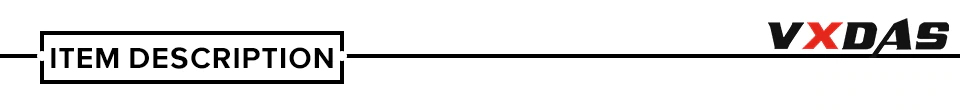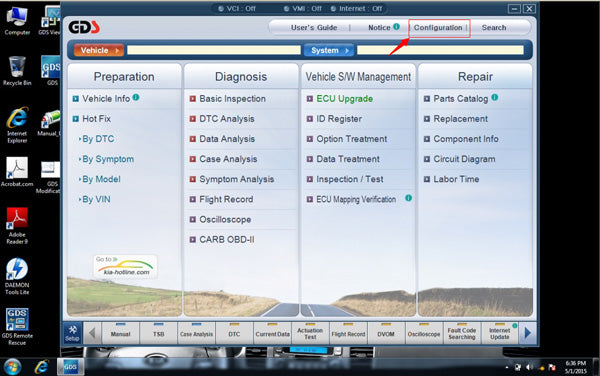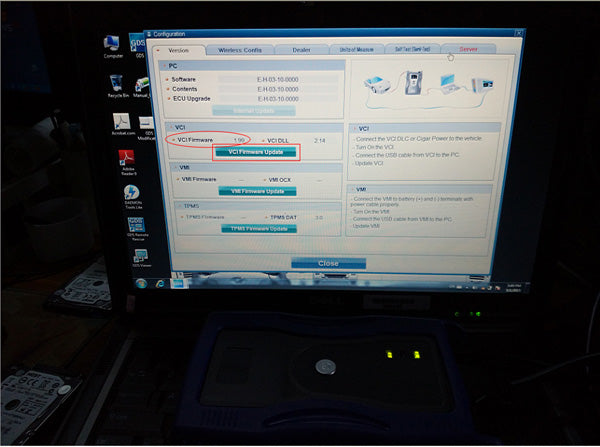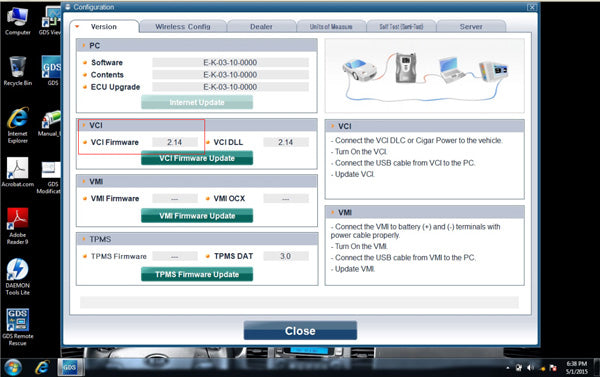- GDS VCI Hyundai / Kia Дилерский автосканер
- Kia/Hyundai Diagnostic Tool GDS VCI V19 Software Installation Guide
- Kia Hyundai Diagnostic GDS VCI V19 software Installation Guide
- GDS VCI Software Work with GDS VCI Diagnostic Tool for Hyundai & Kia Stored in 500G SATA Format HDD GDS VCI Software Work with GDS VCI Diagnostic Tool for Hyundai & Kia Stored in 500G SATA Format HDD
- GDS VCI software HDD diagnostic tool for Hyundai & Kia. It only work on European Hyundai & Kia , the software stored in 500G SATA Format HDD, suitable for SATA laptop. GDS VCI software supports Hyundai till 2016 and Kia vehicles till 2017.
- GDS VCI Software Highlights
- VXDAS Kindly Note:
- Software Installation Tips:
- Package including:
- GDS VCI software HDD diagnostic tool for Hyundai & Kia. It only work on European Hyundai & Kia , the software stored in 500G SATA Format HDD, suitable for SATA laptop. GDS VCI software supports Hyundai till 2016 and Kia vehicles till 2017.
- GDS VCI Software Highlights
- VXDAS Kindly Note:
- Software Installation Tips:
- Package including:
- Recently Viewed Products Recently Viewed Products
- About About
- Support Support
- Partner Partner
- Join in Our Mailing List Join in Our Mailing List
GDS VCI Hyundai / Kia Дилерский автосканер
Hyundai & Kia GDS VCI- дилерский сканер для диагностики и обслуживания Hyundai, Kia, как грузовых, так и легковых, независимо до 2017-18 года выпуска (в зависимости от версии ПО). Поддерживаются старые и новые автомобили.
В комплекте на дисках идет ПО для работы с рынком USA на английском языке
Версии ПО 2016 по Kia и Hyundai идут в комплекте в электронном видео (даем ссылки для закачки)
Программы работают на одной системе
Даем подробную инструкцию по установке в текстовом виде
Также в комплекте ПО на виртуальной машине — решение для тех, у кого нет времени на установку ПО или требуется установка ПО на Win 10.
Программное обеспечение включает в себя программное обеспечение и базу данных с технической информацией GDS — Global Diagnostic System по обслуживанию, диагностике (автоматическому поиску), которые доступны официальным сервисным центрам KIA и HYUNDAI.
Скриншоты программы 2016:
Фото комплектации:
Основные функции Hyundai & Kia GDS VCI
- Чтение и удаление кодов неисправностей (DTC).
- Кодирование и программирование блоков управления автомобиля.
- Ведомая диагностика, поиск и устранение неисправностей.
- Отображение данных в цифровом и графическом виде.
Комплектация Hyundai & Kia GDS VCI
- Сканер GDS VCI Аналог
- Кабель OBD II 16-конт. – 26-конт. для коммуникаций VCI с OBD2
- Кабель 16-конт. – 12-конт. для устаревших моделей
- Кабель 16-конт. – 20-конт. для программирования ECU
- Адаптер 18-8-2 для программирования и настройки RKE
- Кабель OBD2 16-конт.
- Кабель Mini USB
- Разъем DC 6 конт.
- Адаптер питания AC-DC
- Программное обеспечение на дисках (версия USA) и в электронном виде
Функционал адаптера Kia Hyundai GDS VCI:
- Считывание, вывод описания и стирание ошибок, сохраненных в ЭБУ;
- Работа по современному протоколу CAN;
- Полнофункциональная диагностика и поиск неполадок в электронных модулях;
- Смена прошивок ЭБУ для обновления или корректировки;
- Вывод на экран потока данных в режиме он-лайн;
- Перекодировка электронных блоков управления;
- Проведение адаптаций при сбое систем или установке новых деталей;
- Опция Hot Fix – оперативное получение информации об источнике поломки путем прямого запроса в библиотеку Hyundai Technical Library;
- Работа с автомобилем исходя из расшифровки VIN номера;
- Запись отчета диагностики на внутренней памяти устройства;
- Настройка систем Assyst и Assyst +;
- Возможность приобретения обновляемого ПО для работы с автомобилями последних годов выпуска;
Системы, поддерживаемые Kia Hyundai GDS VCI:
- Все виды ДВС;
- Различные модификации автоматических и механических КПП;
- Системы управления приводом колес: ESP, ABS, ASR и другие;
- Электронные блоки безопасности, включая подушки SRS;
- Штатные автосигнализации;
- ЭБУ слежения за пневматическими системами;
- Отопитель, климатические установки;
- Датчики TMPS;
- Системы помощи при парковке;
- Мультимедийные устройства;
- Блоки управления передачей крутящего момента и прочее;
Kia/Hyundai Diagnostic Tool GDS VCI V19 Software Installation Guide
Kia Hyundai Diagnostic GDS VCI V19 software Installation Guide
GDS VCI Hyundai diagnostic tool V19 software updated. Hyundai GDS VCI software V19 can be installed on windows 7/8, Hyundai diagnostic GDS software V19 with Kia/Hyundai GDS VCI firmware V2.20 for Kia/Hyundai diagnose. Here we share how to install the Hyundai GDS V19 software as following.
Kia/Hyundai GDS VCI Diagnostic Tool:
Software Version:Hyundai GDS Software V19(Kia Software V12)
Firmware Version: VCI firmware V2.20
V19 Hyundai GDS Software Operating System Requirement:
Windows 7;Windows XP (tested)
Windows 8;Windowns 10 (try with luck)
How to install Hyundai GDS software V19?
Open Laptop->Detachable disk (F:)->GDS VCI EN
Run DAEMON Equipment Lite utility
Home windows safety alert: Permit get entry to
Install DAEMON Equipment Lite
Subsequent to install DAEMON Equipment Lite 4.49.4.0356
Settle for the settlement
Putting in DAEMON Equipment Lite…
Pop-up: putting in software driving force device
End putting in DAEMON Equipment Lite on your pc
Home windows safety alert: Permit get entry to
Shut the IE discover if it mechanically opens
Cross to Laptop->Detachable disk (F:)->GDS VCI EN->HYUNDA MASTER
Open Hyundai GDS Grasp ISO document
Autoplay: open folder to view information
Then open the setup utility
Subsequent to install GDS
Tick on MS PP Viewer, MS International Viewer, MS Excel Viewer, Adobe Acrobat Reader
Energy level viewer might be put in. OK
Energy level viewer 2003 setup is totally put in! OK
Phrase viewer might be put in. OK
Settle for the licence settlement, Subsequent
Phrase viewer 2003 setup is totally put in! OK
Excel viewer might be put in. OK
Settle for the licence settlement, Subsequent
Excel viewer 2003 setup is totally put in! OK
Adobe Acrobat might be put in. OK
End putting in Adobe Acrobat 9
Click on on Install to start the GDS set up
Make a choice PC kind: Toughbook or Commonplace Computer
Settle for the licence phrases, Install
End putting in Microsoft visible c++ 2008 redistributable
Putting in GDS usb vci driving force….
Home windows safety: install this driving force device anyway
Putting in GDS usb vci driving force….
Install GDS HMA Replace Pack
Cross to Laptop->Detachable disk (F:)->GDS VCI EN->HYUNDA UPDATE 1
Open Hyundai GDS 19 Disc 1 ISO document
Open folder to view information
Open the setup utility
Enter the broker ID, Subsequent
Subsequent to install GDS HMA Replace Pack
End putting in GDS HMA Replace Pack
Then pass to folder HYUNDA UPDATE 2
Open Hyundai GDS v19 Disc 2, then do the similar as Hyundai GDS 19 Disc 1
Putting in GDS HMA Contents Replace Pack…
End set up of GDS HMA Contents Replace Pack
Open Laptop control
Make a choice Software manager->GIT->GDS VCI
GDS VCI for Kia Hyundai diagnostic tool V19 GDS software-5
Open GDS utility on Desktop
Then you can use the V19 GDS software with GDS VCI for Kia Hyundai diagnostic.
Eobdtool.com have Kia Hyundai diagnostic tool with GDS software HDD for sale, any need can contact us for it.
Focus On OBD Tool Since 2008
Skype: eobdtool02
WhatsApp:+86 13728823411
GDS VCI Software Work with GDS VCI Diagnostic Tool for Hyundai & Kia Stored in 500G SATA Format HDD GDS VCI Software Work with GDS VCI Diagnostic Tool for Hyundai & Kia Stored in 500G SATA Format HDD
Security Payment Security Payment
GDS VCI software HDD diagnostic tool for Hyundai & Kia. It only work on European Hyundai & Kia , the software stored in 500G SATA Format HDD, suitable for SATA laptop. GDS VCI software supports Hyundai till 2016 and Kia vehicles till 2017.
GDS VCI Software Highlights
1. S oftware version: E-H-03-11 for Hyundai (2016), E-K-03-12 for Kia (2017) — European Vehicles Only
2. Support System: WIN 7
3. Support Language: English
4. Software in 500G HDD, suitable for SATA format laptop.
Laptop requirements: I5 4G or above (CPU too old may cannot load software normal)
We recommend to use i5-2520 of Lenovo/Dell/Panasonic laptop.
5. GDS VCI software only work on European Hyundai & Kia.
6. Vehicles Coverage: Support for Hyundai till 2016, for Kia till 2017.
7. For Hyundai and Kia software stored sperately, one HDD with two system, easy to use, you just need to plug the HDD to your laptop, boot it, choose the software you need.
VXDAS Kindly Note:
1. Laptop cannot install anti-virus program, easy to delete software files. If software damaged with this reason, we may cannot provide after sale service for it. Can only send back to repair.
2. Hard disk must use as C drive to boot laptop, cannot use as external drive. All damages due to this reason cannot enjoy VXDAS warranty and technical support.
Software Installation Tips:
1. Open the software, set up computer date for the 2015-5-1
3. Open the software configuration
4. The old VCI Firmware and VCI Firmware Update
Package including:
1pc x GDS VCI Software in 500G Hard Disk
GDS VCI software HDD diagnostic tool for Hyundai & Kia. It only work on European Hyundai & Kia , the software stored in 500G SATA Format HDD, suitable for SATA laptop. GDS VCI software supports Hyundai till 2016 and Kia vehicles till 2017.
GDS VCI Software Highlights
1. S oftware version: E-H-03-11 for Hyundai (2016), E-K-03-12 for Kia (2017) — European Vehicles Only
2. Support System: WIN 7
3. Support Language: English
4. Software in 500G HDD, suitable for SATA format laptop.
Laptop requirements: I5 4G or above (CPU too old may cannot load software normal)
We recommend to use i5-2520 of Lenovo/Dell/Panasonic laptop.
5. GDS VCI software only work on European Hyundai & Kia.
6. Vehicles Coverage: Support for Hyundai till 2016, for Kia till 2017.
7. For Hyundai and Kia software stored sperately, one HDD with two system, easy to use, you just need to plug the HDD to your laptop, boot it, choose the software you need.
VXDAS Kindly Note:
1. Laptop cannot install anti-virus program, easy to delete software files. If software damaged with this reason, we may cannot provide after sale service for it. Can only send back to repair.
2. Hard disk must use as C drive to boot laptop, cannot use as external drive. All damages due to this reason cannot enjoy VXDAS warranty and technical support.
Software Installation Tips:
1. Open the software, set up computer date for the 2015-5-1
3. Open the software configuration
4. The old VCI Firmware and VCI Firmware Update
Package including:
1pc x GDS VCI Software in 500G Hard Disk
Recently Viewed Products Recently Viewed Products
Need help? VXDAS customer service representative available here Live Help >>
Need help? VXDAS customer service representative available here Live Help >>
About About
Support Support
Partner Partner
Join in Our Mailing List Join in Our Mailing List
Receive latest updates about products, subscriber exclusive coupon, new product free trial and technical support infomations.
Receive latest updates about products, subscriber exclusive coupon, new product free trial and technical support infomations.
© 2023 VXDAS is an aftermarket automotive tools, equipments & accessories manufacturer and retailer offering its customers premium third-party products. All manufacturer names, symbols, and descriptions, used in our images and text are used solely for identification purposes only. It is neither inferred nor implied that and item sold by VXDAS.com is a product authorized by or in any way connected with any vehicle manufacturers displayed on our website.
© 2023 VXDAS is an aftermarket automotive tools, equipments & accessories manufacturer and retailer offering its customers premium third-party products. All manufacturer names, symbols, and descriptions, used in our images and text are used solely for identification purposes only. It is neither inferred nor implied that and item sold by VXDAS.com is a product authorized by or in any way connected with any vehicle manufacturers displayed on our website.